Manual Pipelines¶
Manual Pipelines allow users of Foremast to take raw Spinnaker Pipeline JSON and apply it via Foremast (thus version controlling their pipelines). This is useful for pipeline types in which Foremast is still adding support for. This is also an unopinionated interface to create templated Spinnaker pipelines using standard Jinja2.
Getting a Spinnaker Pipeline’s JSON Body¶
Spinnaker Pipelines are extremely customizable, extensible, and complex. The easiest way to create a Spinnaker Pipeline is to create one via the UI manually first!
- Create your ideal pipeline via Spinnaker UI; valid, required stages, fully configured.
- From the Pipeline Configuration Page, Click Pipeline Actions and select Edit as JSON.
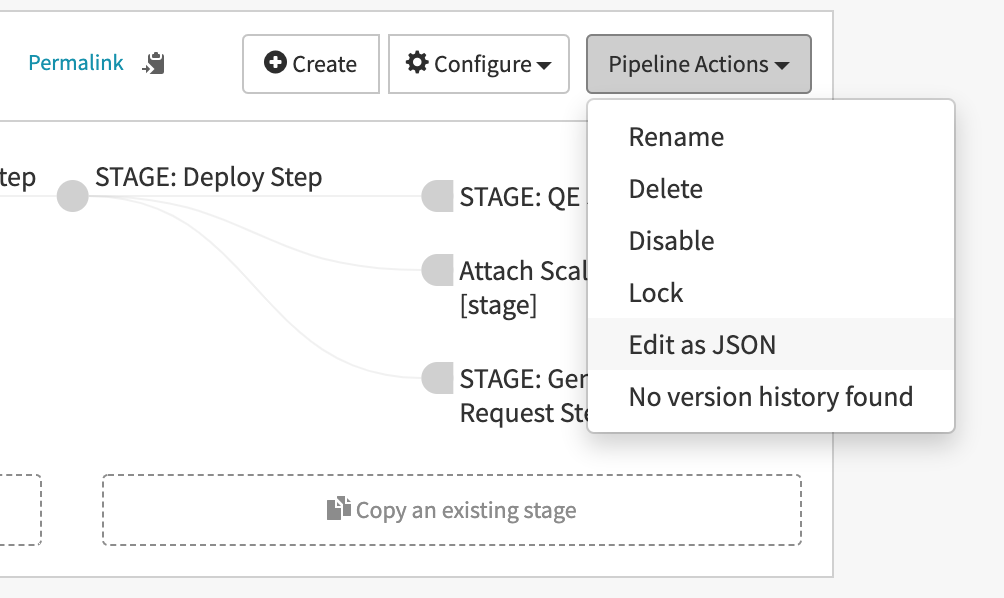
- Store JSON in a file in
RUNWAY_DIR; name it whatever you need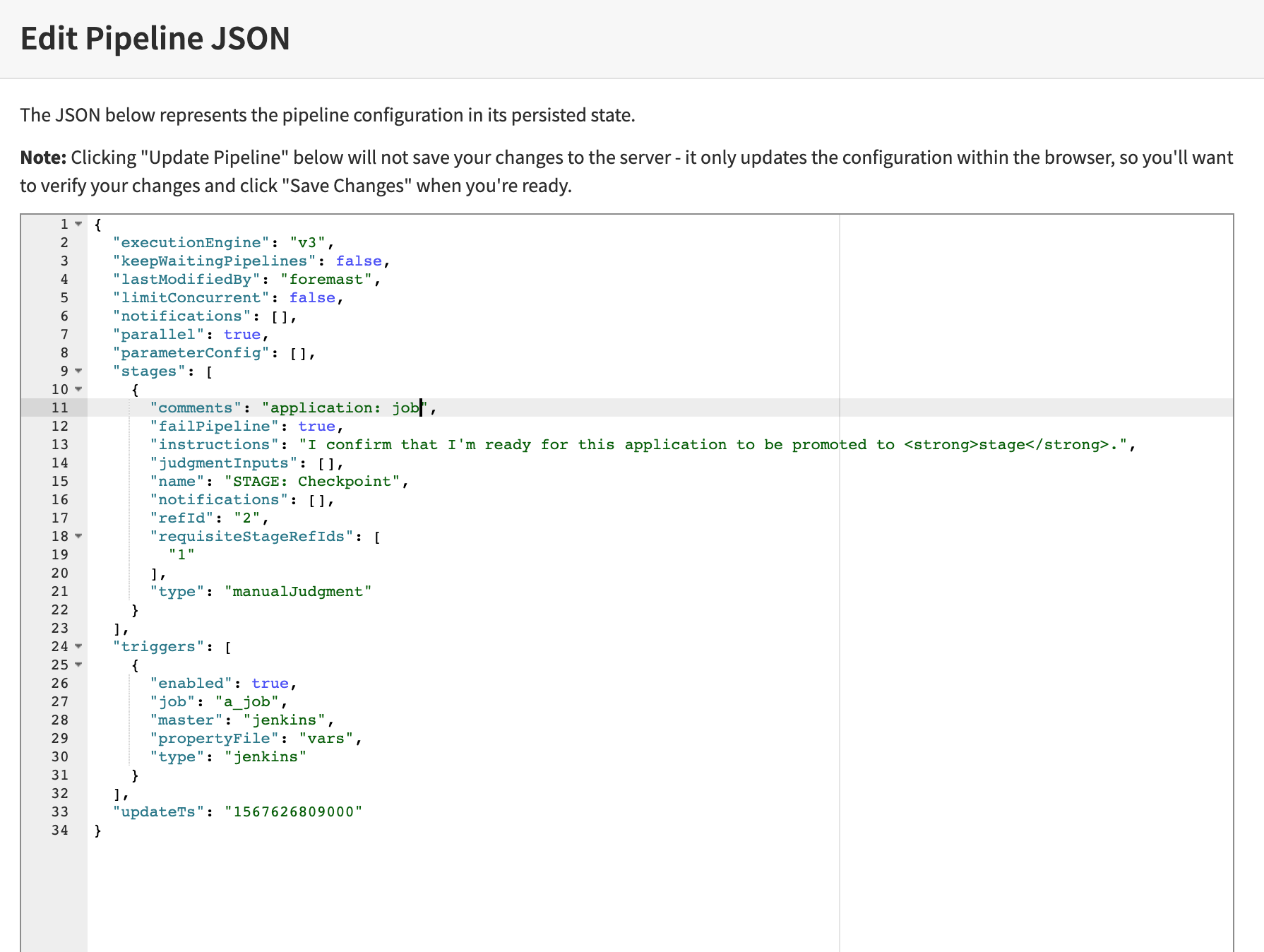
pipeline.json Example¶
Note
The below example uses templated pipeline files managed inside ofTEMPLATES_PATH. To specify a remote path, prefix a file name with:"templates://".This enables Foremast users to specify common base templates for manual pipelines reducing duplicate templates in repositories.In addition, this example is passing in some variables for use in the Jinja2 template using"template_variables".{ "deployment": "spinnaker", "type": "manual", "pipeline_files": [ "templates://manual-pipeline.json.j2" ], "template_variables": [ { "foo": "bar", "REGION": "us-west3" } ] }
pipeline.json Keys¶
pipeline_files¶
Note
Files could be of type*.jsonto denote a standard JSON document or files could be of type*.json.j2to denote Jinja2 template.In addition, remote templates can be leverage by stating"templates://"URI. Foremast will look within the"TEMPLATES_PATH"specified in config.py for remote pipeline files.List of JSON files to use for
"manual"pipelines.Type: ArrayDefault:[]
template_variables¶
List of key/value pair objects to feed into templates. See below example on usage.
Type: Array of ObjectsDefault:[]Example Options:pipeline.json
{ "template_variables": [ { "key": "value", "region": "us-west-2", "owner_email": "foo@example.com" } ] }manual-jinja-example.json.j2
[{ "schema" : "v2", "locked": { "allowUnlockUi": false, "ui": true }, "protect": false, "metadata": { "name": "{{ template_variables.key }}", "description": "Deploys code to {{ template_variables.region }}", "owner": "{{ template_variables.name }}", "scopes": ["global"] } "pipeline": {}, "triggers": [] }]
Formatting your pipeline template file¶
Your pipeline template file should return an array with 1 or more Spinnaker pipeline definitions. Using an array allows Foremast to support the creation of more than one pipeline using a single pipeline template file. The most common usecase for this is creating two pipelines that are dependent on eachother, for example one pipeline that triggers when another finishes running. If only one pipeline is desired you should still use an array, but only place one Spinnaker pipeline definition in the array.
multiple-pipelines-jinja-example.json.j2
[{ "name" : "The first pipeline", "schema" : "v2", "locked": { "allowUnlockUi": false, "ui": true }, "protect": false, "metadata": { "name": "{{ template_variables.key }}", "description": "Deploys code to {{ template_variables.region }}", "owner": "{{ template_variables.name }}", "scopes": ["global"] } "pipeline": {}, "triggers": [] },{ "name" : "The second pipeline", "schema" : "v2", "locked": { "allowUnlockUi": false, "ui": true }, "protect": false, "metadata": { "name": "{{ template_variables.key }}", "description": "Deploys code to {{ template_variables.region }}", "owner": "{{ template_variables.name }}", "scopes": ["global"] } "pipeline": {}, "triggers": [] }]Note
template_variables are shared per file. Multiple Spinnaker pipelines defined ina single file are sharing a common set of variables